1. Download Google Hindi input tools from here.
2.Open the Installer and install it in C drive.
3.Open any editor like Ms Word.
4.Click on language mode on Task bar and select Hindi.
5.Now Start Typing with Normal Keyboard
2.Open the Installer and install it in C drive.
3.Open any editor like Ms Word.
4.Click on language mode on Task bar and select Hindi.
5.Now Start Typing with Normal Keyboard


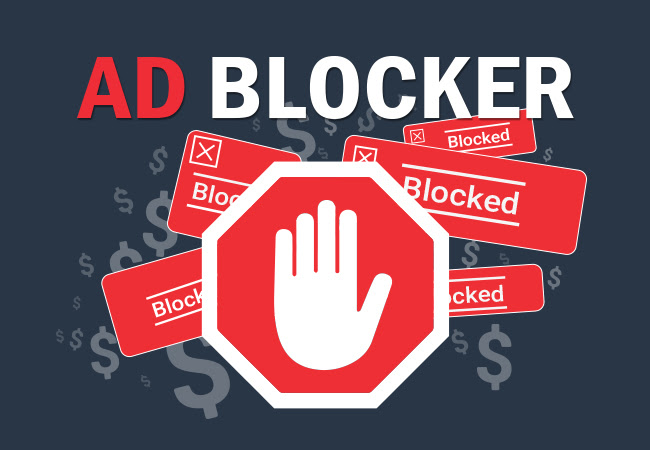
© Copyright , Windows Tricks For U. All rights Reserved.
0 Comments