Step 1: open cmd
Step 2 : type ipconfig in cmd and press enter
Step 3: Copy the Default Gateway ip address and paste it in browser addresss bar
 Step 4: Go to Setting and Login with default username & password
Step 4: Go to Setting and Login with default username & password
Note: If you don’t know your router’s default username and password then you can look at the bottom of the router box. You can easily find out all the information like routers default username, password and ip address from here.
Step 5: Change the password
Now for reconnecting right click wifi and select forget and connect with your new password











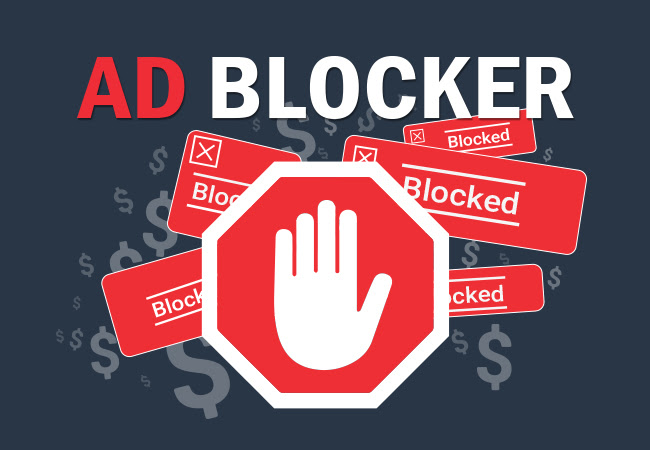
0 Comments