Creating a website free of cost and without coding using google sites.
What Does Website Mean?
A website is a collection of publicly accessible, interlinked Web pages that share a single domain name. Websites can be created and maintained by an individual, group, business or organization to serve a variety of purposes.
Building a new website seems like an impossibly hard task, something that'd take a few hours at best and a few weeks or months at worst. You'd never make a new website just to share a couple reports or write about a project you're working on.
What is Google Sites?
Google Sites is a structured wiki- and web page-creation tool included as part of the free, web-based Google Docs Editors suite offered by Google. The service also includes Google Docs, Google Sheets, Google Slides, Google Drawings, Google Forms, and Google Keep. Google Sites is only available as a web application. The app allows users to create and edit files online while collaborating with other users in real-time.
Step 1: Go to google site page.
Step 2: Login with the google account.
Step 3: Click on a template or blank.
Step 4: Edit the title and add the widgets which you want from right side.
Click on pages for adding pages.
click on Theme for selecting theme.
Step 5: Publish your site by clicking on publish.
Step 6: Enter your website name and change who to see to anyone.
Clik on copy to copy it.











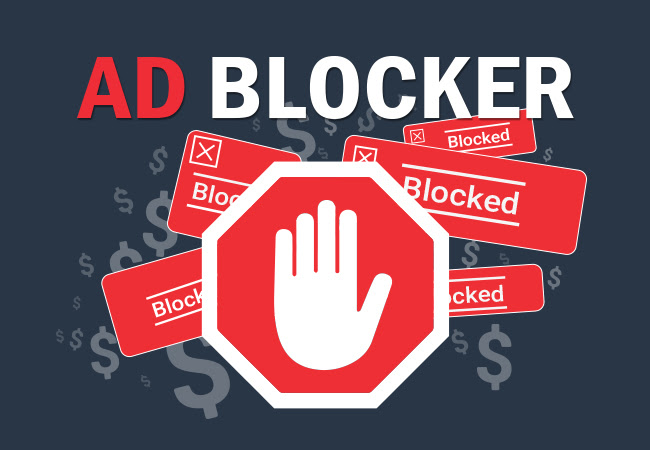
0 Comments