How to see wifi password on pc
July 04, 2021
#47

Method 1 :
Open Cmd :
Type- 'netsh wlan show profiles' and press enter
Type- 'netsh wlan show profile "profile name" key=clear' and press Enter.
Go to Key Content and see the password
Method 2 :
1. Save the wifi password teller from Here
2. Open it with Notepad
3. Select file and then save as
4. Type the file name- 'wifi_password_teller.bat'
5. Select 'All files' in save as type and save it.
6. Open the batch file
Now see the Password


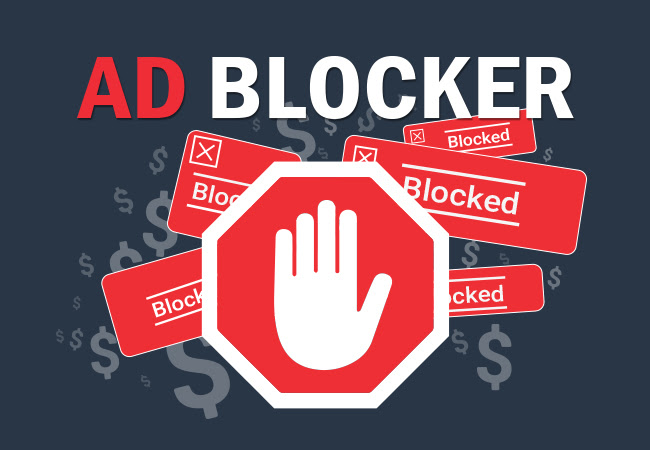
0 Comments