There are several reasons for hiding files on pc. It may be for prevent others to read or view those files.There are several methods for hiding files on Pc. I am Going to show you-
Method 1:
1. Select the files which you want to hide.
2. Click on view Tab.
3. Click on hide selected item.
Using this method you will be able to hide files but anyone can view those files by selecting the hidden item option in above image.
Method 2:
Using cmd. By this method file will not be shown even on viewing hidden file.
1. Go to the folder in which file exists
2. Click on address bar , type 'cmd' and press enter.
3. A window will open.
4. Type > attrib +s +h 'file name' in the window and press Enter .
Now open the Folder and go to View Tab . Then check theck the 'Hidden Items'.
Now see file is not visible.
To Unhide the File go to step one and in step 4 type > -s -h 'file name' .
Method 3:
using 3rd-party software. You can also use any 3rd-party software to hide files on pc.
Some of them are Private Folder, Wise Folder Hider, Folder Vault e.t.c.











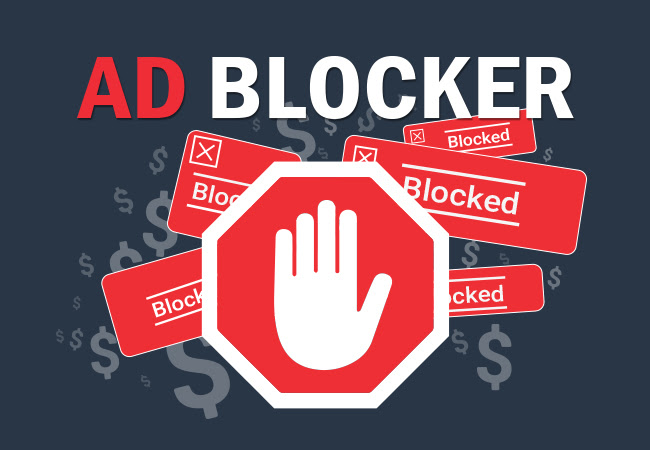
0 Comments